Here you will find my Photoshop Basic Tutorials. If you have any tutorials you would like to see presented, feel free to send me a request and I will consider them.
The Basics
Actions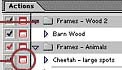
This tutorial explains how actions works and gives you a primer on action functionality.
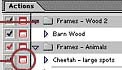
This tutorial explains how actions works and gives you a primer on action functionality.
Skill Level: Beginner
PS Version: 6.0+
Time Taken: 20 Minutes
Topics Covered: Actions
PS Version: 6.0+
Time Taken: 20 Minutes
Topics Covered: Actions
Resolution
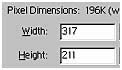
An article outlining the basics that go behind Resolution, and explains some common terms when dealing with size in the digital world.
Skill Level: Beginner-Intermediate
PS Version: 6.0+
Time Taken: 15 Minutes
Topics Covered: Image Size / Digital Cameras / Printing
PS Version: 6.0+
Time Taken: 15 Minutes
Topics Covered: Image Size / Digital Cameras / Printing
Resolution (Part 2)
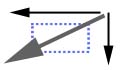
Resolution 2
PS 6+
A brief explanation of resolution formulas. A quick simple primer about the subject.
Skill Level: Beginner - Intermediate
PS Version: 6.0+
Time Taken: 15 Minutes
Topics Covered: Image Size
PS Version: 6.0+
Time Taken: 15 Minutes
Topics Covered: Image Size
The Clone Stamp Tool

Basic information about how to utilize the Clone Stamp Tool.
Skill Level: Beginner
PS Version: 6.0+
Time Taken: 15 Minutes
Topics Covered: Clone Stamp Tool
PS Version: 6.0+
Time Taken: 15 Minutes
Topics Covered: Clone Stamp Tool
Using Presets (Part 1)
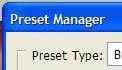
Some of the do's and don'ts when it comes to using Presets in Photoshop. Provides quick basic information.
Skill Level: Beginner
PS Version: 6.0+
Time Taken: 20 Minutes
Topics Covered: Preset Primer / Photoshop Add-ons
PS Version: 6.0+
Time Taken: 20 Minutes
Topics Covered: Preset Primer / Photoshop Add-ons
Using Presets (Part 2)

This tutorial goes into some depth about using the Preset Manager dialog in Photoshop to organize your add-ons.
Skill Level: Beginner
PS Version: 7.0+
Time Taken: 10 Minutes
Topics Covered: Preset Manager
PS Version: 7.0+
Time Taken: 10 Minutes
Topics Covered: Preset Manager
Additive Gradients

Learn the difference between Additive and Static Gradients, which can be used to mask portions of your underlying image layer in Photoshop.
Skill Level: Beginner
PS Version: 6.0+
Time Taken: 20 Minutes
Topics Covered: Gradients / Masking
PS Version: 6.0+
Time Taken: 20 Minutes
Topics Covered: Gradients / Masking
Frame Layer Styles

Learn how to use my Frame Layer Styles to produce some quick framing effects for your images. One-click Framing, or customize the Layer Style parameters to meet your needs.
Skill Level: Beginner
PS Version: 6.0+
Time Taken: 10 Minutes
Topics Covered: Framing / Layer Styles / Canvas Size / Fills
PS Version: 6.0+
Time Taken: 10 Minutes
Topics Covered: Framing / Layer Styles / Canvas Size / Fills